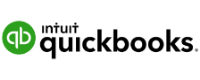BuilderTek Financials Features
Budgets
BuilderTek’s dynamic and tailored budget module allows you to keep a pulse on overall project budgets and enable the most recent cost information.
 Track the financial health of the company and budgets from a Markup or Margin angle
Track the financial health of the company and budgets from a Markup or Margin angle Report on all budgets transversely in all projects
Report on all budgets transversely in all projects Facilitate group budget items into different phases for phase level reporting
Facilitate group budget items into different phases for phase level reporting Build diverse workflows and triggers to notify when budgets have met defined thresholds
Build diverse workflows and triggers to notify when budgets have met defined thresholds
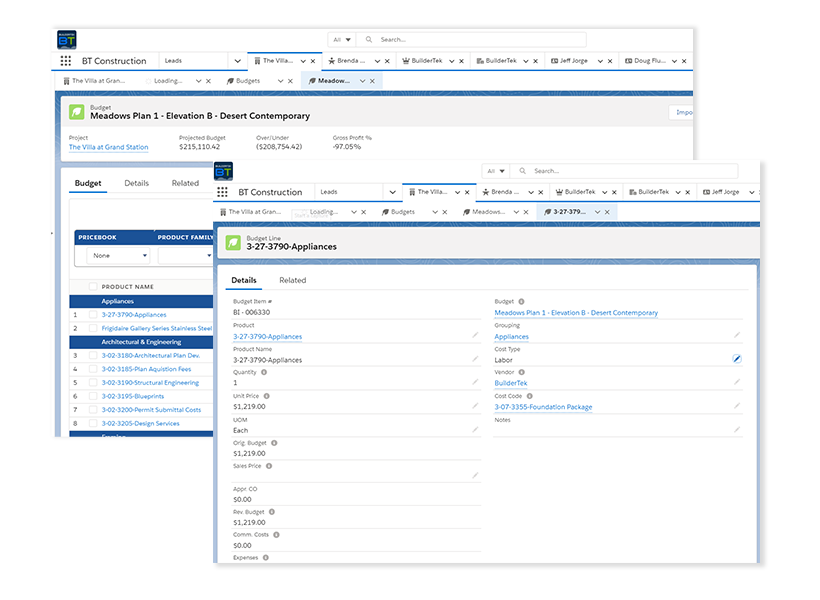
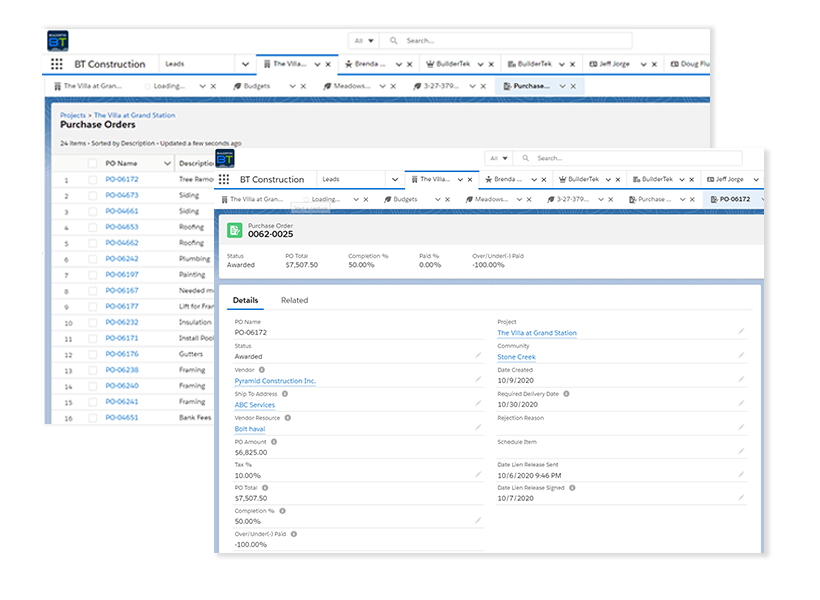
Purchase Orders
BuilderTek’s purchase order modules make your documents completely go digitalized, and we assure you that no information gets lost or leak.
 Enables the users to generate, monitor and track a purchase order
Enables the users to generate, monitor and track a purchase order Facilitates the created PO to generate an invoice and manage your inventory
Facilitates the created PO to generate an invoice and manage your inventory It can interface with a diversity of accounting system
It can interface with a diversity of accounting system
Change Orders
BuilderTek’s change order module assists in creating change events right from mobile devices in the field and access allied documents anywhere and at any time.
 Facilitate a single list of all changes falling into in-scope, out of scope and what-ifs
Facilitate a single list of all changes falling into in-scope, out of scope and what-ifs Drill-down reporting with dashboards and have visibility and into change events by project, scope, and status
Drill-down reporting with dashboards and have visibility and into change events by project, scope, and status Generate a change event directly from an RFI, or link it to an active one
Generate a change event directly from an RFI, or link it to an active one Offer a collaborative system with control over what details clients and contractors view and when they view it
Offer a collaborative system with control over what details clients and contractors view and when they view it
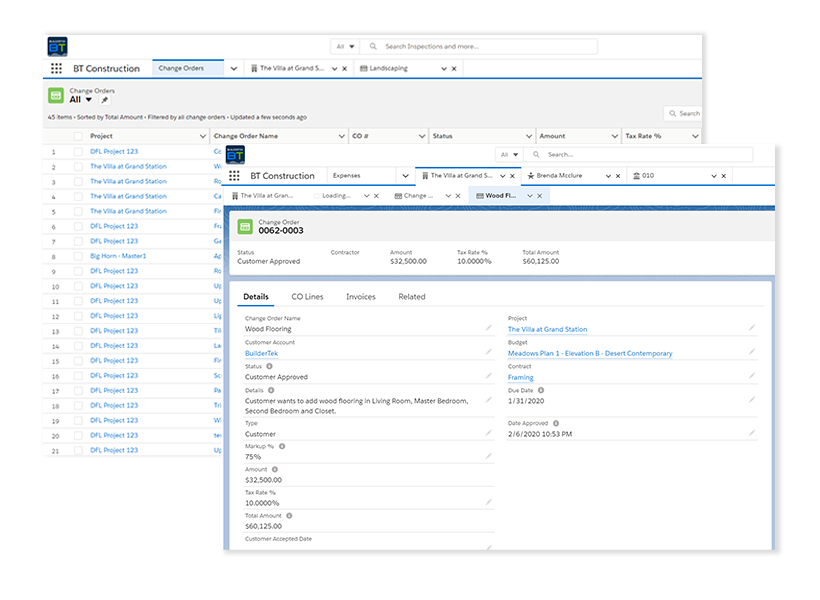
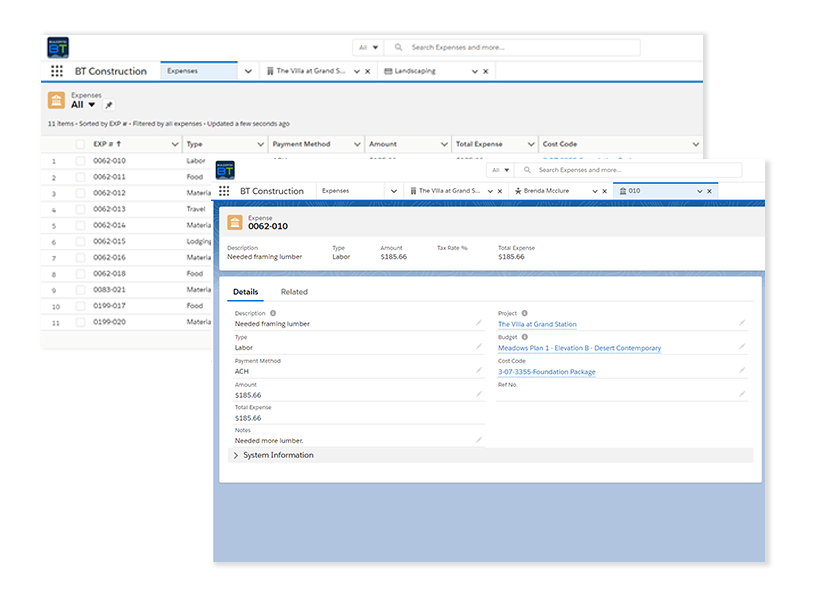
Expenses
BuilderTek’s forecasting modules are an ideal blend of power and simplicity of usage. They automatically aggregate the existing state of contracts, reports, purchase orders, and change orders.
 Allow detailed multi-line entry of forecasted costs to enable for each line on the budget
Allow detailed multi-line entry of forecasted costs to enable for each line on the budget Notes can be recorded for every line and all of this information can be viewed or printed
Notes can be recorded for every line and all of this information can be viewed or printed Capacity to steer deeper and spread projected costs over the construction project cycle
Capacity to steer deeper and spread projected costs over the construction project cycle Historical snapshots can be studied, comprising information of each line’s notes and projections
Historical snapshots can be studied, comprising information of each line’s notes and projections
Inventory Management
With BuilderTek handling your inventories has been quite easier. You can manage all your inventories in the same place.
 Track all your inventory details in one place
Track all your inventory details in one place Share, email your inventory information with your involved team members
Share, email your inventory information with your involved team members Report all sets of your inventories and the status of every inventory
Report all sets of your inventories and the status of every inventory Receive automated emails when new inventories are created, or a current inventory status gets modified
Receive automated emails when new inventories are created, or a current inventory status gets modified
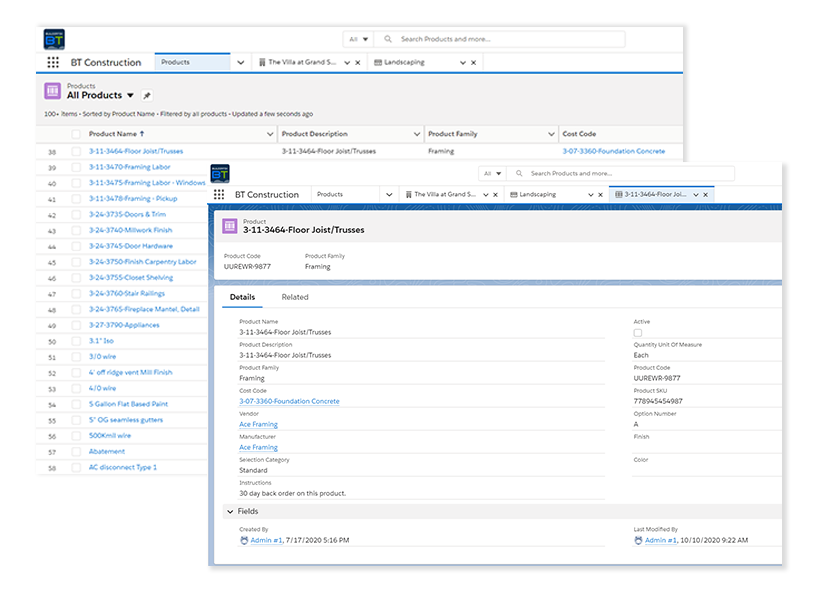
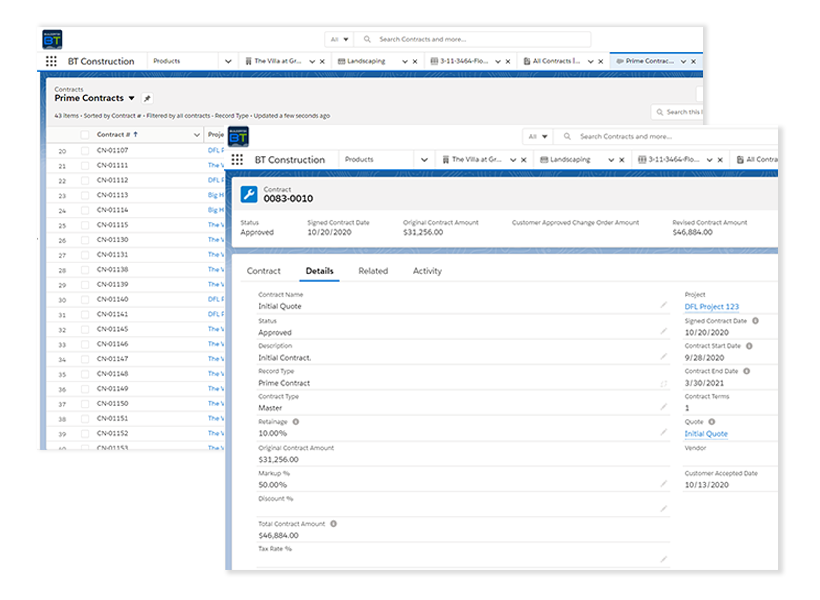
Cost Catalog
BuilderTek’s cost catalog module avoids the price of being over budget on any of the projects. The direct costs tool allows tracking of the information of your non-committed costs.
 Monitors and tracks non-committed costs such as general conditions and general requirements.
Monitors and tracks non-committed costs such as general conditions and general requirements. No more connecting with the accounting teams to ask for a report or inquire whether an invoice is as per the budget
No more connecting with the accounting teams to ask for a report or inquire whether an invoice is as per the budget If you are already dealing with invoices somewhere else, you can use the import tool to generate direct costs and keep away from the double entry.
If you are already dealing with invoices somewhere else, you can use the import tool to generate direct costs and keep away from the double entry.
Account Management Tools
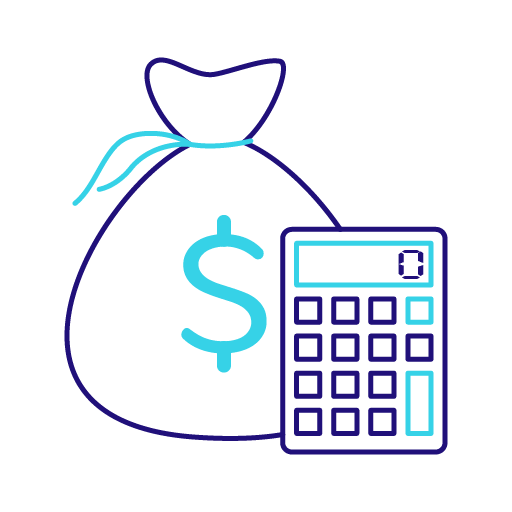
Budgets
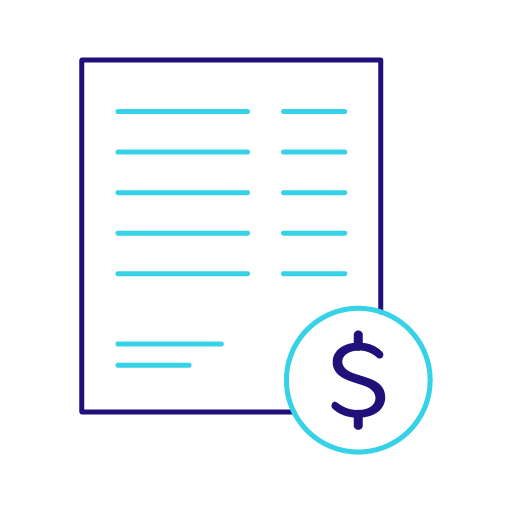
Purchase Orders
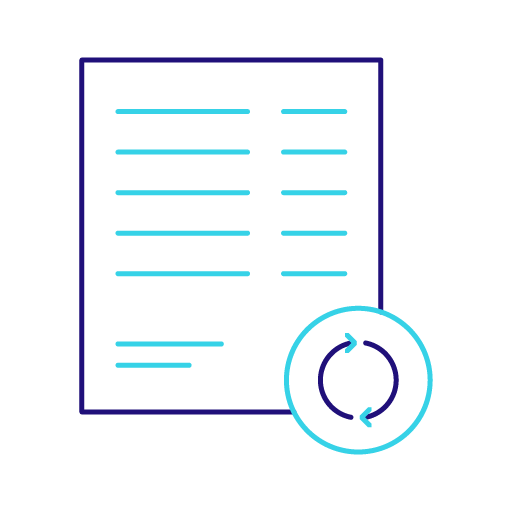
Change Orders
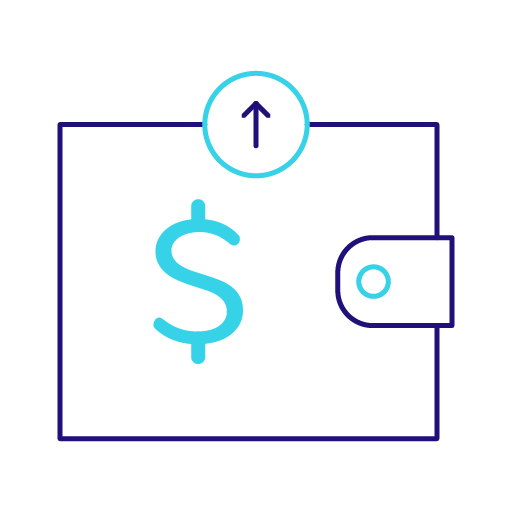
Expenses
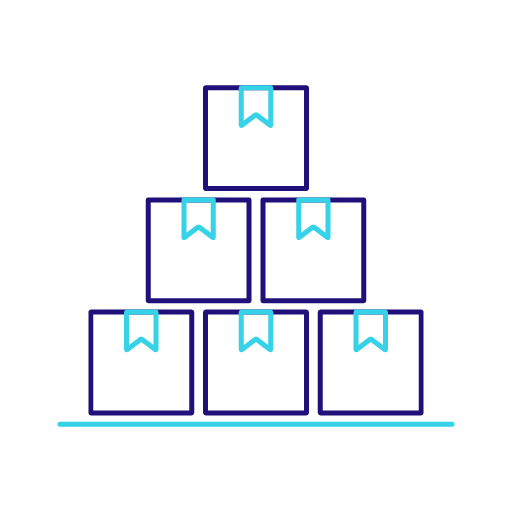
Inventory Management
Request a Free Demo
BuilderTek Apps Learn how to organize your projects today with one of our trained specialist!
Get a Free Demo